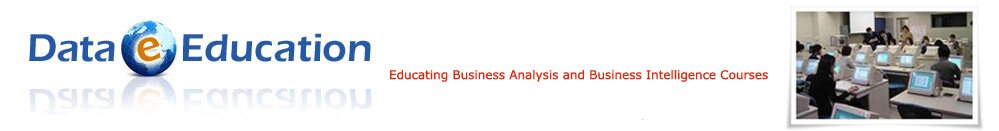

SQL Server Analysis Services - MSDN Tutorials
Session 01
01.01. Product Overview
01.02. Analysis Services Tutorial Scenario
Session 02
02.01. Lesson 1: Defining a Data Source View within an Analysis Services Project
02.01.01. Creating an Analysis Services Project
02.01.02. Defining a Data Source
02.01.03. Defining a Data Source View
02.01.04. Modifying Default Table Names
Session 03
03.01. Lesson 2: Defining and Deploying a Cube
03.01.01. Defining a Dimension
03.01.02. Defining a Cube
03.01.03. Adding Attributes to Dimensions
03.01.04. Reviewing Cube and Dimension Properties
03.01.05. Deploying an Analysis Services Project
03.01.06. Browsing the Cube
Session 04
04.01. Lesson 3: Modifying Measures, Attributes and Hierarchies
04.01.01. Modifying Measures
04.01.02. Modifying the Customer Dimension
04.01.03. Modifying the Product Dimension
04.01.04. Modifying the Date Dimension
04.01.05. Browsing the Deployed Cube
Session 05
05.01. Lesson 4: Defining Advanced Attribute and Dimension Properties
05.01.01. Using a Modified Version of the Analysis Services Tutorial Project
05.01.02. Defining Parent Attribute Properties in a Parent-Child Hierarchy
05.01.03. Automatically Grouping Attribute Members
05.01.04. Hiding and Disabling Attribute Hierarchies
05.01.05. Sorting Attribute Members Based on a Secondary Attribute
05.01.06. Specifying Attribute Relationships Between Attributes in a User-Defined Hierarchy
05.01.07. Defining the Unknown Member and Null Processing Properties
Session 06
06.01. Lesson 5: Defining Relationships Between Dimensions and Measure Groups
06.01.01. Defining a Referenced Relationship
06.01.02. Defining a Fact Relationship
06.01.03. Defining a Many-to-Many Relationship
06.01.04. Defining Dimension Granularity within a Measure Group
01.01. Product Overview
01.02. Analysis Services Tutorial Scenario
Session 02
02.01. Lesson 1: Defining a Data Source View within an Analysis Services Project
02.01.01. Creating an Analysis Services Project
02.01.02. Defining a Data Source
02.01.03. Defining a Data Source View
02.01.04. Modifying Default Table Names
Session 03
03.01. Lesson 2: Defining and Deploying a Cube
03.01.01. Defining a Dimension
03.01.02. Defining a Cube
03.01.03. Adding Attributes to Dimensions
03.01.04. Reviewing Cube and Dimension Properties
03.01.05. Deploying an Analysis Services Project
03.01.06. Browsing the Cube
Session 04
04.01. Lesson 3: Modifying Measures, Attributes and Hierarchies
04.01.01. Modifying Measures
04.01.02. Modifying the Customer Dimension
04.01.03. Modifying the Product Dimension
04.01.04. Modifying the Date Dimension
04.01.05. Browsing the Deployed Cube
Session 05
05.01. Lesson 4: Defining Advanced Attribute and Dimension Properties
05.01.01. Using a Modified Version of the Analysis Services Tutorial Project
05.01.02. Defining Parent Attribute Properties in a Parent-Child Hierarchy
05.01.03. Automatically Grouping Attribute Members
05.01.04. Hiding and Disabling Attribute Hierarchies
05.01.05. Sorting Attribute Members Based on a Secondary Attribute
05.01.06. Specifying Attribute Relationships Between Attributes in a User-Defined Hierarchy
05.01.07. Defining the Unknown Member and Null Processing Properties
Session 06
06.01. Lesson 5: Defining Relationships Between Dimensions and Measure Groups
06.01.01. Defining a Referenced Relationship
06.01.02. Defining a Fact Relationship
06.01.03. Defining a Many-to-Many Relationship
06.01.04. Defining Dimension Granularity within a Measure Group
|
|
Copyright © 2010 data-e-education.com. All rights reserved.
