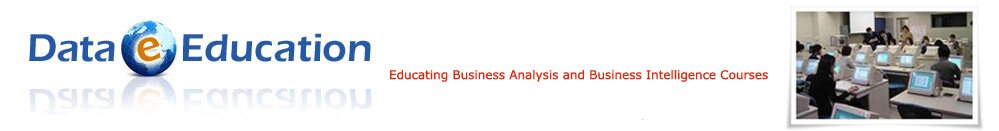

SQL Server Reporting Services - MSDN Tutorials
Session 01
01.01. Product Overview
Session 02
02.01. Introducing Business Intelligence Development Studio
02.02. Reporting Services Components and Tools
02.02.01. Report Server
02.02.02. Report Designer
02.02.03. Report Builder 3.0
02.02.04. Report Builder 1.0
02.02.05. Model Designer
02.02.06. Report Manager
02.02.07. Reporting Services Configuration Tool
02.02.08. Report Server Command Prompt Utilities
02.02.09. Reporting Services in Business Intelligence Development Studio (SSRS)
02.02.10. SQL Server Tools for Report Server Administration
02.02.11. Tutorial: How to Locate and Start Reporting Services Tools
Session 03
03.01. Tutorial: Creating a Basic Table Report (SSRS)
03.01.01. Lesson 1: Creating a Report Server Project (Reporting Services)
03.01.02. Lesson 2: Specifying Connection Information (Reporting Services)
03.01.03. Lesson 3: Defining a Dataset for the Table Report (Reporting Services)
03.01.04. Lesson 4: Adding a Table to the Report (Reporting Services)
03.01.05. Lesson 5: Formatting a Report (Reporting Services)
03.01.06. Lesson 6: Adding Grouping and Totals (Reporting Services)
Session 04
04.01. Tutorial: Adding Parameters to a Report (SSRS)
04.01.01. Lesson 1: Adding Parameters to Filter Reports by Date (SSRS)
04.01.02. Lesson 2: Adding Parameters to Create a List of Available Values (SSRS)
04.01.03. Lesson 3: Adding Parameters to Select Multiple Values in a List (SSRS)
04.01.04. Lesson 4: Adding Cascading Parameters (SSRS)
04.01.05. Lesson 5: Adding Parameters to Pass to a Drillthrough Report (SSRS)
Session 05
05.01. Tutorial: Creating a Basic Matrix Report
05.01.01. Lesson 1: Defining a Dataset Query for a Matrix Report
05.01.02. Lesson 2: Adding a Matrix Data Region with Row and Column Groups
05.01.03. Lesson 3: Formatting a Matrix and Adding Totals
05.01.04. Lesson 4: Publishing a Report
Session 06
06.01. Tutorial: Adding a Pie Chart to a Report (Report Designer)
06.01.01. Pie Charts (Report Builder 3.0 and SSRS)
06.01.02. How to: Display Data Point Labels Outside a Pie Chart (Report Builder 3.0 and SSRS)
06.01.03. How to: Collect Small Slices on a Pie Chart (Report Builder 3.0 and SSRS)
06.01.04. How to: Display Percentage Values on a Pie Chart (Report Builder 3.0 and SSRS)
06.01.05. Tutorial: Adding a Pie Chart to Your Report (Report Builder 3.0)
01.01. Product Overview
Session 02
02.01. Introducing Business Intelligence Development Studio
02.02. Reporting Services Components and Tools
02.02.01. Report Server
02.02.02. Report Designer
02.02.03. Report Builder 3.0
02.02.04. Report Builder 1.0
02.02.05. Model Designer
02.02.06. Report Manager
02.02.07. Reporting Services Configuration Tool
02.02.08. Report Server Command Prompt Utilities
02.02.09. Reporting Services in Business Intelligence Development Studio (SSRS)
02.02.10. SQL Server Tools for Report Server Administration
02.02.11. Tutorial: How to Locate and Start Reporting Services Tools
Session 03
03.01. Tutorial: Creating a Basic Table Report (SSRS)
03.01.01. Lesson 1: Creating a Report Server Project (Reporting Services)
03.01.02. Lesson 2: Specifying Connection Information (Reporting Services)
03.01.03. Lesson 3: Defining a Dataset for the Table Report (Reporting Services)
03.01.04. Lesson 4: Adding a Table to the Report (Reporting Services)
03.01.05. Lesson 5: Formatting a Report (Reporting Services)
03.01.06. Lesson 6: Adding Grouping and Totals (Reporting Services)
Session 04
04.01. Tutorial: Adding Parameters to a Report (SSRS)
04.01.01. Lesson 1: Adding Parameters to Filter Reports by Date (SSRS)
04.01.02. Lesson 2: Adding Parameters to Create a List of Available Values (SSRS)
04.01.03. Lesson 3: Adding Parameters to Select Multiple Values in a List (SSRS)
04.01.04. Lesson 4: Adding Cascading Parameters (SSRS)
04.01.05. Lesson 5: Adding Parameters to Pass to a Drillthrough Report (SSRS)
Session 05
05.01. Tutorial: Creating a Basic Matrix Report
05.01.01. Lesson 1: Defining a Dataset Query for a Matrix Report
05.01.02. Lesson 2: Adding a Matrix Data Region with Row and Column Groups
05.01.03. Lesson 3: Formatting a Matrix and Adding Totals
05.01.04. Lesson 4: Publishing a Report
Session 06
06.01. Tutorial: Adding a Pie Chart to a Report (Report Designer)
06.01.01. Pie Charts (Report Builder 3.0 and SSRS)
06.01.02. How to: Display Data Point Labels Outside a Pie Chart (Report Builder 3.0 and SSRS)
06.01.03. How to: Collect Small Slices on a Pie Chart (Report Builder 3.0 and SSRS)
06.01.04. How to: Display Percentage Values on a Pie Chart (Report Builder 3.0 and SSRS)
06.01.05. Tutorial: Adding a Pie Chart to Your Report (Report Builder 3.0)
|
|
Copyright © 2010 data-e-education.com. All rights reserved.
